
Given the rapid rise of smartphones over the past decade or so, you might have expected mobile devices to dominate the access control landscape by now. In reality, adoption by companies and other facilities has been gradual.
More recently, though, we’ve been seeing steady growth as technology improves and customers discover that you can have convenience without sacrificing security. In fact, many new products on the market offer better security over traditional forms of physical access control.
In its assessment of the market back in 2017, Gartner predicted that 20% of organizations would use smartphones for access control by 2020. That’s an expected jump from the 5% that were using mobile in 2016. The reason, according to Gartner, is a desire to move away from closed, proprietary access systems that limit integration with larger IT infrastructure.
In other words, organizations are looking for more scalable and flexible solutions that play nice with other technologies. And smartphones are helping drive that trend.
The benefits of smartphones for access control
There’s never been a better time to make the move to mobile. If you’re considering an upgrade for your facility, here are some important things to keep in mind.
1. Converting from traditional access cards can be inexpensive and easy
Transitioning to mobile access credentials doesn’t mean you have to start from scratch. The HID Mobile Access®, for example, can be integrated with an existing access control system by installing a Bluetooth reader wherever mobile credentials will be used.
Similarly, Cansec’s KINDOO Bluetooth solution connects to any existing card reader, enabling a simpler, more cost-effective transition that leverages existing infrastructure. Once credentials have been added to the system, users can begin using their smartphone or tablet as they would a traditional access card.
As an added benefit, KINDOO does not require internet access so administrators don’t need to install Wi-Fi or run additional cables to make it operational.
2. Unbeatable convenience
The ubiquity of mobile devices makes them a viable option for access control today. Globally, smartphone users are estimated at nearly 4.7 billion, according to Statista, and that number is expected to surpass 5 billion by the end of 2019.
But it’s not just the sheer number of mobile users that has a bearing on the access control industry. For better or worse, smartphones are a constant presence in our lives from morning to night.
An access credential is only valuable if it’s with you when you need it. There’s little danger of leaving your phone at home in the morning, and in the unlikely event a phone is lost or stolen, admin can easily and instantly revoke access to the system to avoid unwarranted access.
smartphone access fits our preference for mobile user experiences
Organizations also save by leveraging an individual’s existing device rather than printing access cards.
Maybe most importantly, smartphone access fits our preference for mobile user experiences—from paying bills and hailing rides, to communicating and consuming entertainment. And the rapid rise of smart homes will only increase our reliance on—and preference for—mobile in other spheres of life.
3. Heightened security
Convenience won’t count for much if it comes at the expense of security. And with growing privacy concerns and new compliance measures being introduced, it’s equally important to ensure your access system complies with local regulations.
It’s important to note that not all mobile access systems function the same way or offer the same level of security. But if you’re looking for superior security, you can find it in a number of products from reputable manufacturers.
So what makes a system secure (or unsecure)?
- Data encryption: How data is protected
- Data storage: How and where data is hosted, for example in the cloud or on local servers
- Credential management: How credentials are distributed, edited and revoked by admin
- Credential flexibility: The variety of access levels, the ability to set access schedules and rules, event auditing, etc.
- Hardware: Physical features to limit or prevent unauthorized access and tampering with card readers
- Software: The technology that powers apps for end-users and for managing user credentials
- Credential strength: The uniqueness of credentials and difficulty in copying them
HID’s Mobile Access solution leverages a number of innovative security features including its Secure Identity Object® (SIO®) data model and Seos® credential technology, which is used by the US government (among many other organizations) to encrypt sensitive data. The company’s multi-layered approach to security is based on ISO standards and delivers award-winning protection for users.
The singular purpose of an access card makes it easier for unauthorized access in the event it’s lost or stolen; most people would immediately understand what it is and what it’s used for, which can be dangerous if it falls into the wrong hands before admin can revoke access.
It’s a different story with mobile devices. Not only are they typically protected by a form of authentication (from passwords to biometrics), few people but the phone’s owner would know that it doubles as a form of access credential.
Of course, even the most secure solution can be compromised without proper governance in place. End users and admin have a role to play in upholding the integrity of their access control system, including credentials.
What else should you consider?
Choice: Despite the ubiquity of smartphones, some people may be left out in a bring-your-own-device scenario. Fortunately, some access control systems integrate mobile access credentials as an add-on rather than the sole solution. This means you can continue to distribute physical cards as needed.
Interoperability: Closed, proprietary solutions may offer an added layer of security against intrusion, but they also limit your ability to integrate other components and to ultimately build the system to your environment’s unique needs. Solutions built on open architecture and with flexible APIs, for example, can give you more control while extending the life of the system.
Minimums: Some solutions require a minimum number of mobile access credentials. With HID Mobile Access, for example, mobile credentials are purchased in minimum incremental quantities of 100, making it better suited to high-volume applications. Smaller organizations may prefer KINDOO’s solution, which requires a minimum purchase of 10 credentials.
Mobile access control continues to evolve quickly, providing a number of interesting options for facility managers and organizations.
ABC Security currently supplies, installs and supports mobile access solutions from the most trusted names in the industry. For expert advice or more information, contact us today.

 blog
blog
